
Platform Updates: September 14, 2020
In this Luminous News release we are sharing updates on the following topics:
Luminous Watch VOD:
- Channel Pages
- Search Landing Pages
- Player Page
Luminous Platform:
- Social Engagement Features
Luminous Watch VOD
New features make it easier than ever for content owners to customize the look and feel of their video hub “Channel” pages.
Channel Page Updates:
Channel Design:
- Size: Choose the size of video channels appearing on your channel page. Two options are now available: Medium(288*162 px) or Large(416*234 px)
- Design: Customize the background color, font, headline and description of your hub channel page
- Thumbnail: Insert thumbnail image at the front/left position of any channel to display an editorial series’ or sponsor’s logo, making it easier for viewers to navigate content collections on your hub channel page
Curation Tools:
- Content managers can now opt for hub channels to populate using manual curation methods, AI-powered (automatic) curation, or a combination of the two.
- Two types of AI-powered content blocks are now available:
Recency blocks: automatically populate a channel of the most recent clips published to your hub.
Trending blocks: automatically populate a channel of the most popular videos published to your hub
Search:
- An AI-powered video content search bar now extends across the horizontal width of the page, making it easier for viewers to discover and navigate hub content libraries
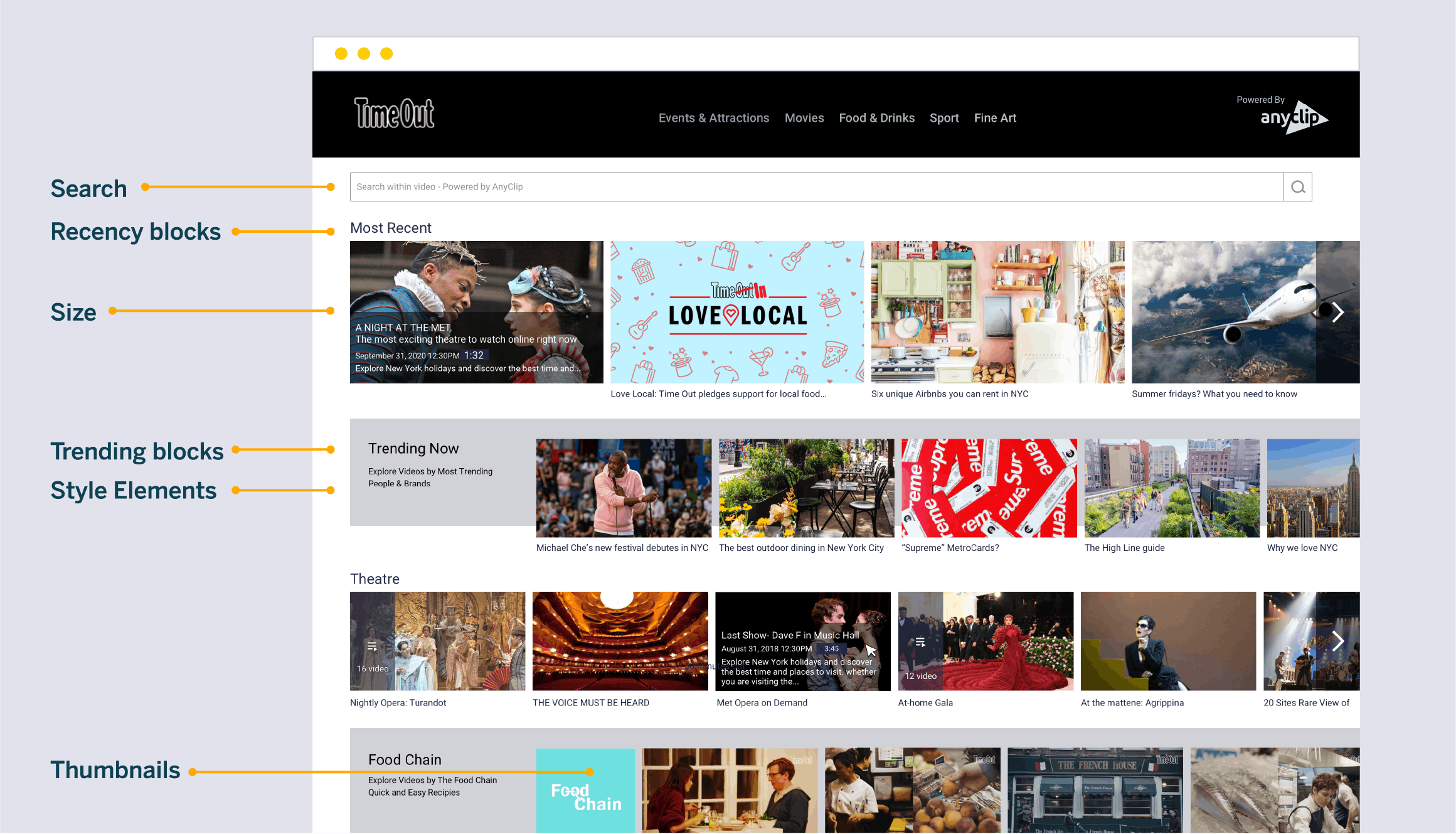
Luminous Watch: Updated channel page features
Search Landing Page Updates
New features to the Hub search landing pages make it easy for users to locate content and navigate Hub Video Libraries and the videos themselves.
- Upon entry of a search term—such as a person or brand—users land on a search landing page that displays all videos that include mentions or visuals of matching search query terms. Initial results rank findings by relevance.
- Users can easily sort results by date and duration of clip
- Users can click on any returned search result to view the content on a dedicated player page.
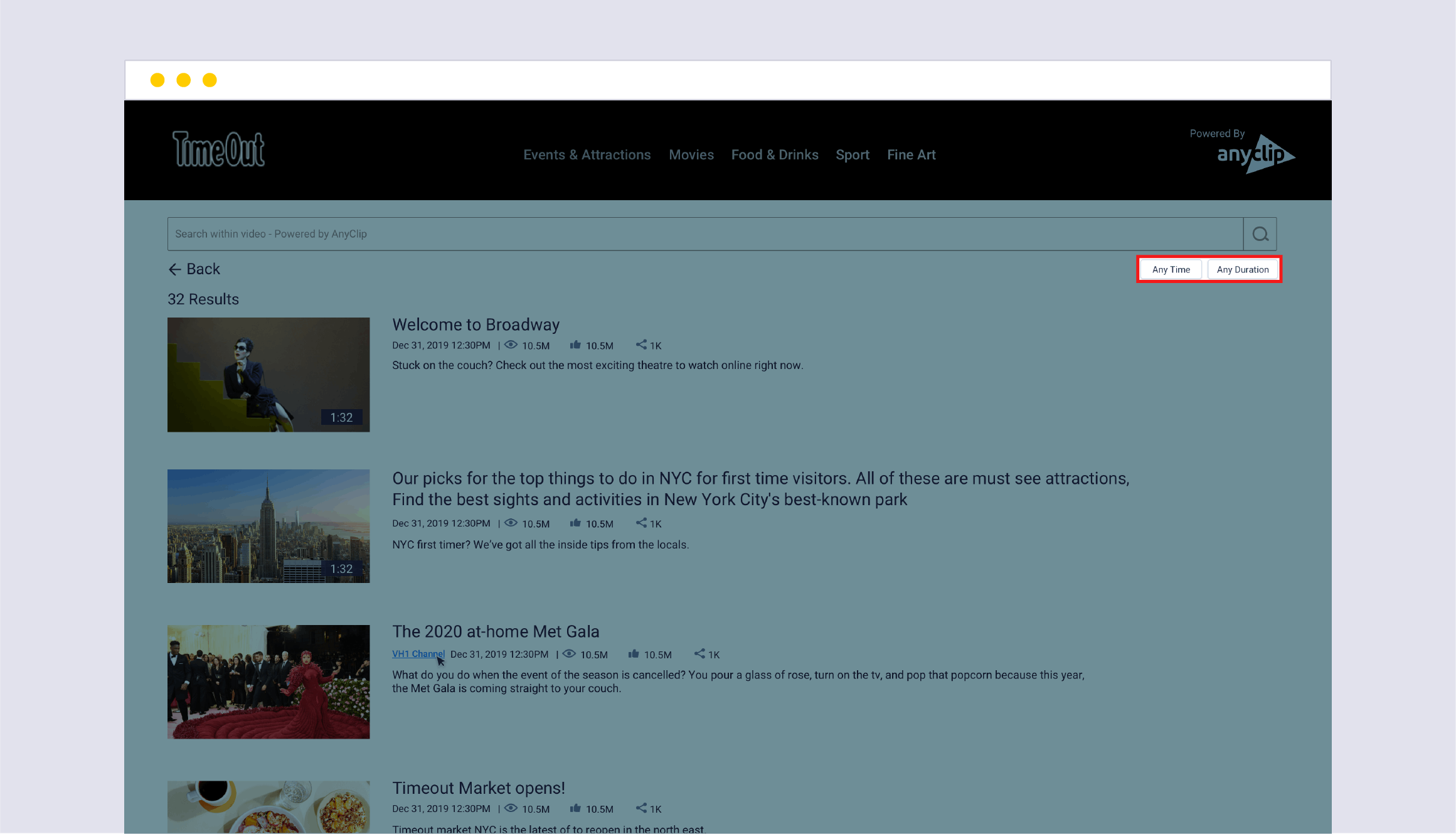
Luminous Watch: search landing page with content sort options
Player Page Updates:
Improvements to the player pages of video hubs facilitate a cleaner and more engaging content viewing experience.
- An enlarged player footprint and updated styling declutters the viewing area, devoting more page real estate to streaming content
- The carousel has been relocated to the right side of the player and now features up to 250 clip recommendations
- Viewers can now sort the carousel recommendations alphabetically, by publish date or by, trending status
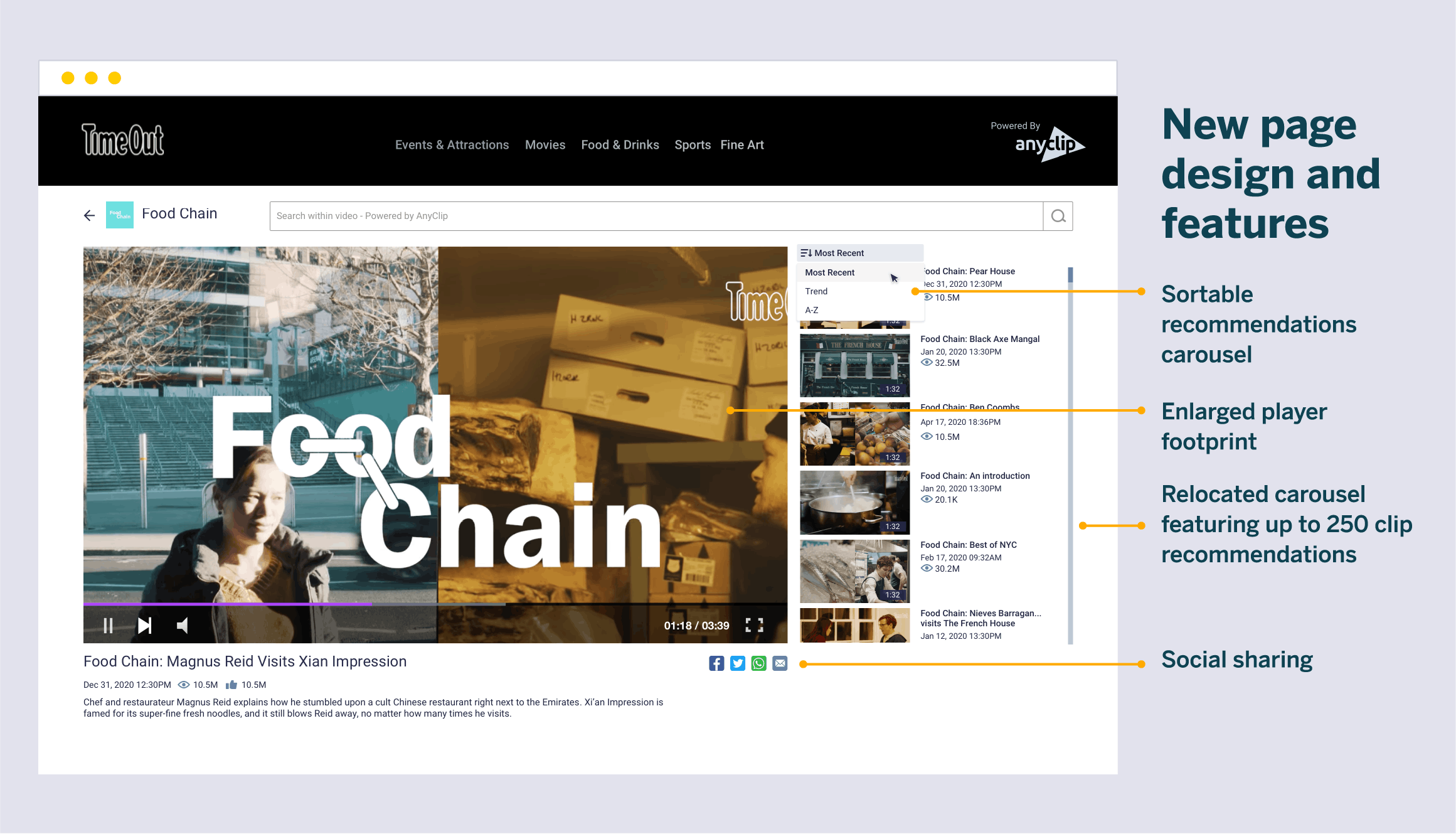
Luminous Watch: updated player page features
Social Engagement Features:
Social engagement metrics are now available for Luminous Platform customers. These enhancements allow viewers to further connect and engage with their favorite content and gives publishers insight into how their videos are being shared across social media.
- Social sharing icons overlaid on video players > Share to facebook, twitter, whatsapp and email
- View an aggregate of all social actions across the complete AnyClip landscape, not only to the featured publisher
- Social stats are visible in Video Manager for editors to view
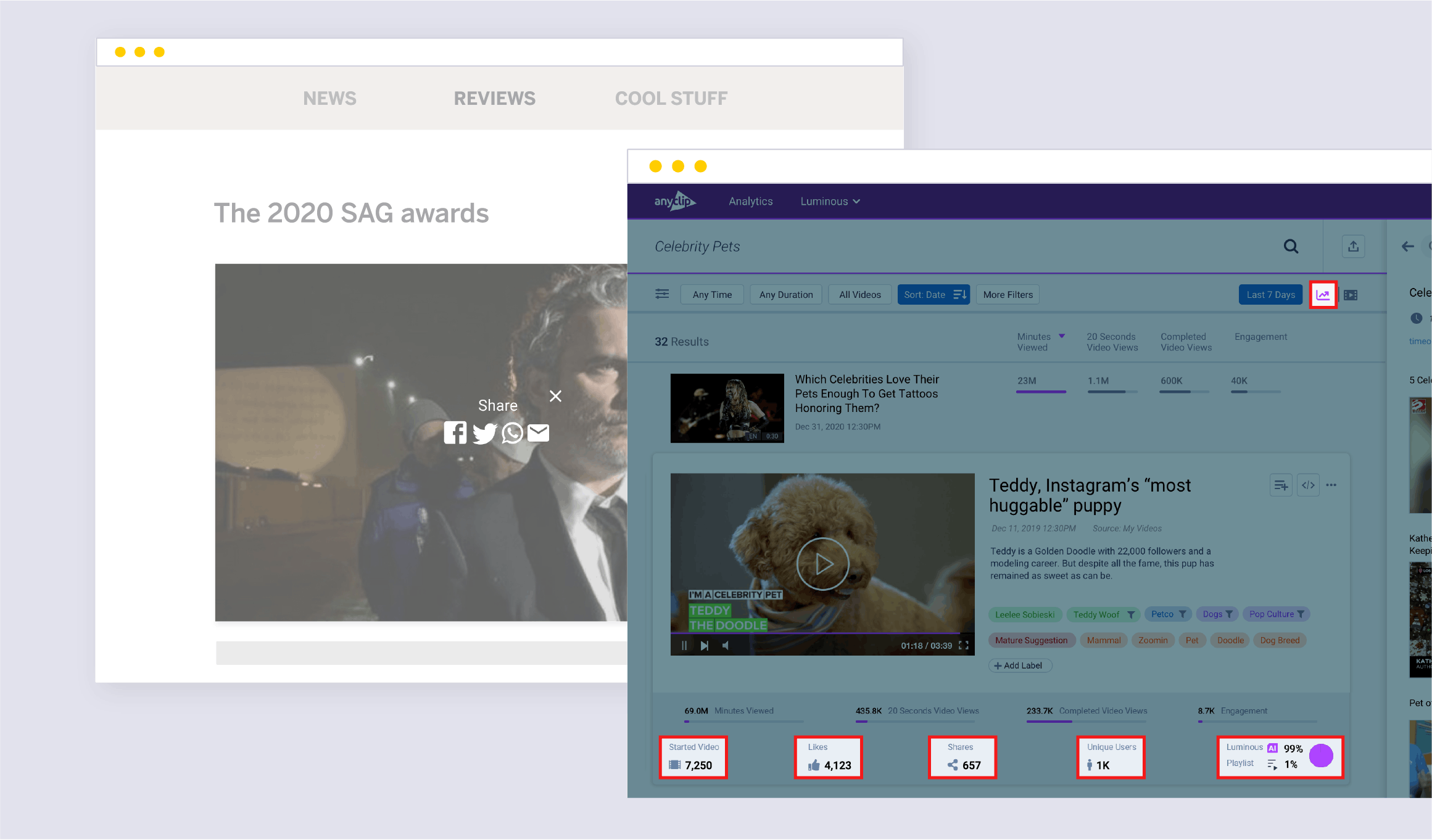
Social Engagement Features: Social sharing icons make it easy for viewers to share videos on social platforms and visualize aggregated performance stats for both audiences (on the front end) and editors (on the back end).